Are you looking to make the most of your Shopify store and maximize sales?
One way to do so is by utilizing product tags. Product tags are a great tool to help you organize, categorize, and highlight products in your store. With the right use of product tags, customers can find exactly what they’re looking for quickly and easily.
In this article, we’ll explain what Shopify product tags are and how you can use them to improve customer experience in your store.
What are Shopify Product Tags?
Shopify product tags are labels that you can assign to products to organize them. They help categorize products so customers can find items easily and quickly. For example, you might assign a tag for “pants” or “dresses” if you sell clothes.
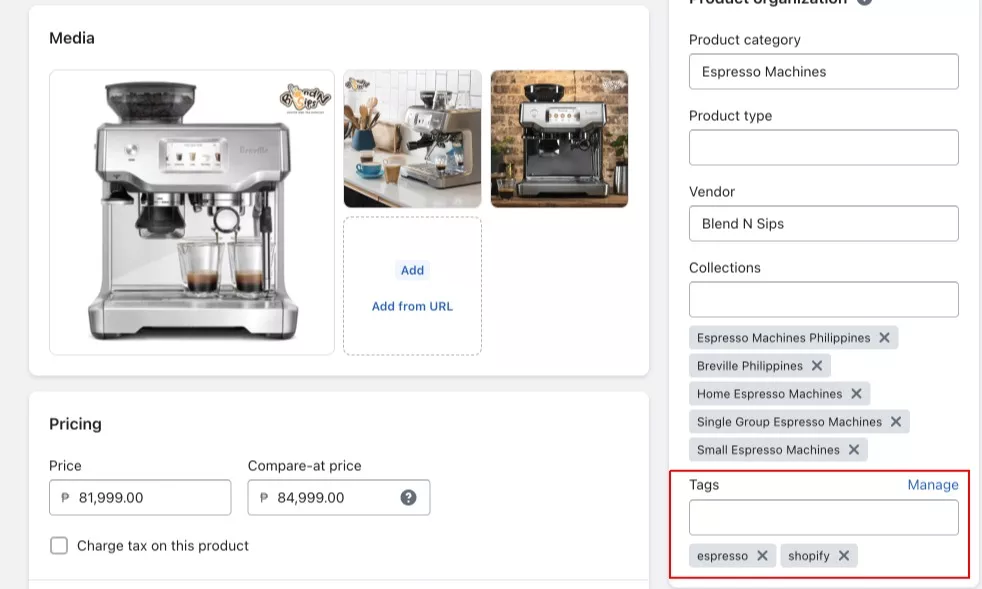
Product tags also allow merchants to highlight specific items or collections. You might assign a product tag for “best sellers” or “new arrivals”.
Product tags are also useful for optimizing your store’s search engine optimization (Shopify SEO). By assigning relevant tags, you’re helping customers find the products they want more quickly and easily.
This helps encourage customers to browse around your store and purchase from you instead of going to a competitor’s website.
In addition, product tags can help you easily identify which products are selling well and which ones need improvement. When you see a product tag that isn’t performing as expected, you can review the listing and tweak it for better results.
Should You Use Product Tags for SEO?
Yes! Product tags can help you improve the visibility of products in search engine results pages (SERPs). The more relevant product tags you assign, the easier it is for customers to find your products.
It’s important, however, to only use relevant product tags related to the product. Using irrelevant or unrelated tags won’t help customers find items and could hurt your store’s ranking in SERPs.
For example, you have a product tag for “dresses”. If you assign this tag to a product that isn’t a dress, it won’t be helpful to customers searching for dresses and could potentially harm your SEO ranking.
On the other hand, say you have a product label called “colour_blue” applied to products within five distinct collections.
As a result, five separate pages will be generated automatically. However, these pages will contain duplicate content that cannot be customized.
In conclusion, product tags can greatly improve your store’s visibility and customer experience. Make sure only to assign relevant tags related to the products to get the most out of them. With the right use of product tags, you’ll be able to organize your store better and provide customers with enhanced shopping.
Fixing Product Tag SEO issues
When SEO issues arise due to product tags, taking action quickly is important. You can start by reviewing which product tags are causing the issue and removing any irrelevant ones. This will help improve the overall visibility of your store’s products in SERPs.
Next, you’ll want to ensure all your product tags are properly optimized. This includes ensuring they are relevant to the product page, using keywords that customers may be searching for, and ensuring all your tags are unique.
Furthermore, monitoring how many product tags you’re assigning to each product listing is important. Too many irrelevant tags can hurt your store’s SEO ranking, while too few can prevent customers from finding what they want.
You could encounter three issues while using product tags for SEO: duplicate content, lack of personalization, and incorrect optimization.
Thin Content
If the content on your product tag pages is too thin, it may be difficult for customers to find what they want. Try adding more detailed information about each item or collection to avoid this issue. This could include descriptions of the items, images and/or videos, customer reviews, and other related products that customers might be interested in.
Wasted Crawl Budget
If you have too many product tags, it can waste the search engine’s crawl budget. This means that the search engine spends too much time and resources trying to index your irrelevant product tags. To avoid this issue, only assign relevant product tags to products and make sure they are unique.
Missed Opportunities
The pages generated when assigning a product tag such as “colour_blue” to multiple collections may have good keyword potential. However, these pages cannot be optimized for SEO without further customization. This is because the content on the page will be duplicated across all collections and lack personalization or any ability to customize. Without optimizing the product tags, you miss opportunities to rank higher in SERPs.
Actionable Tips to Improve Your Shopify SEO
1) Find out if your website is affected by Product Tag issues.
First and foremost, make sure to check out Shopify’s product tag guidelines before adding multiple/bulk tags.
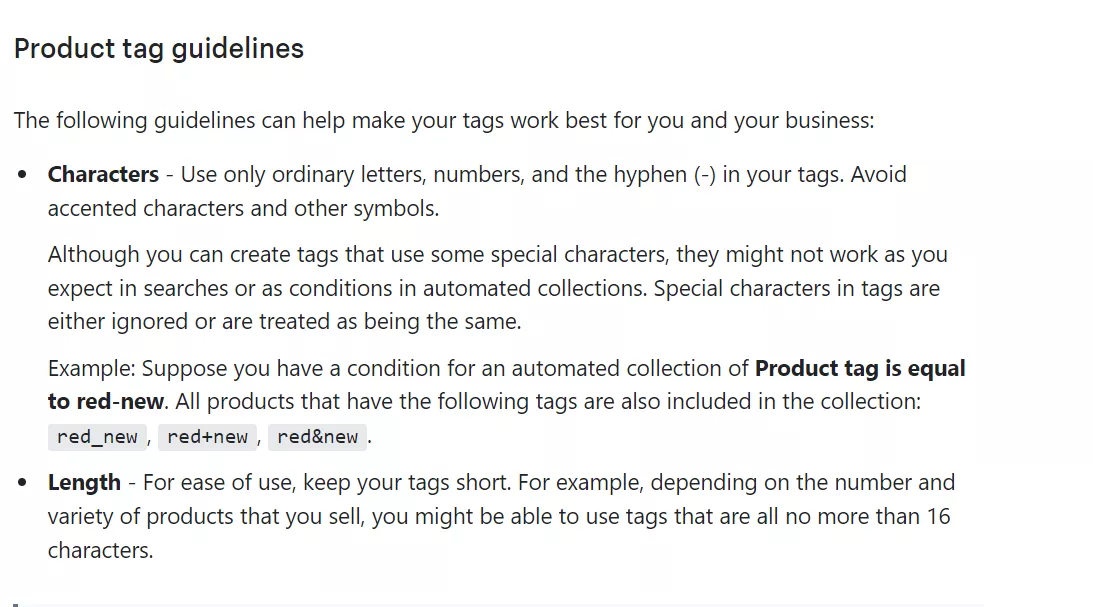
Does utilizing product tags impact my website’s SEO? It likely does.
However, you can verify the impact by following these steps:
Conduct a Google search using the “site:” and “intitle:” operators. For example: site:example.com/collections/ intitle:tagged. This search will provide a list of all indexed product tags. You must manually examine your collections for filter options if no tags are displayed.
Open the tag page and view its source code (right click > view page source).
Look for a Canonical Tag or Noindex meta tag. You can use the search function (Ctrl + F) to find instances of “canonical” or “noindex” within the source code. If no such tags are present, it means they do not exist.
In the case of a canonical tag, check whether it points to itself or the main collection. It should ideally point to the main collection.
If there is neither a canonical tag nor a noindex tag, check your Robots.txt file. Access yourwebsite.com/robots.txt and verify if a rule disallows access to /collections//. If such a rule does not exist, your product tags can be crawled and indexed.
2) Canonicalise Product Tags
Adding a canonical tag to a product tag page will tell search engines that this page should not be indexed and the content should be attributed to the main collection page. This way, you can avoid any issues with duplicate content.
3) Optimise Each Product Tag
Each product tag page should have unique, keyword-rich content. This includes product descriptions, images, videos, customer reviews, and other products. You should also ensure that the metadata (title tags, H1s, etc.) is optimized for each product tag page to maximize visibility in SERPs.
4) NoIndex Unnecessary Product Tags
If you have product tags that do not provide value to customers, then it is best to noindex them. This will prevent search engines from crawling and indexing these pages, which could lead to issues with duplicate content.
5) Monitor the Number of Product Tags
Keeping track of the number of product tags you assign to each listing is important. Too many irrelevant tags can hurt your store’s SEO ranking, and too few could prevent customers from finding what they’re looking for.
6) Block Crawlable Product Tag Pages
Product tag pages should be blocked from being crawled and indexed. This can be done by adding a noindex meta tag or robots rule to the page.
To achieve this, you can make the necessary modifications to your robots.txt.liquid file (if it doesn’t exist, you may need to create it) by adding an extra rule similar to the following:
{%- if group.user_agent.value == ” -%}
{{ ‘Disallow: /collections//*’ }}
{%- endif -%}
7) Delete Them
If you find completely irrelevant product tags, it is best to delete them.
If you aren’t utilizing product tags in your website’s theme to filter products, it might be simple to delete them altogether. This action will effectively resolve the problem.
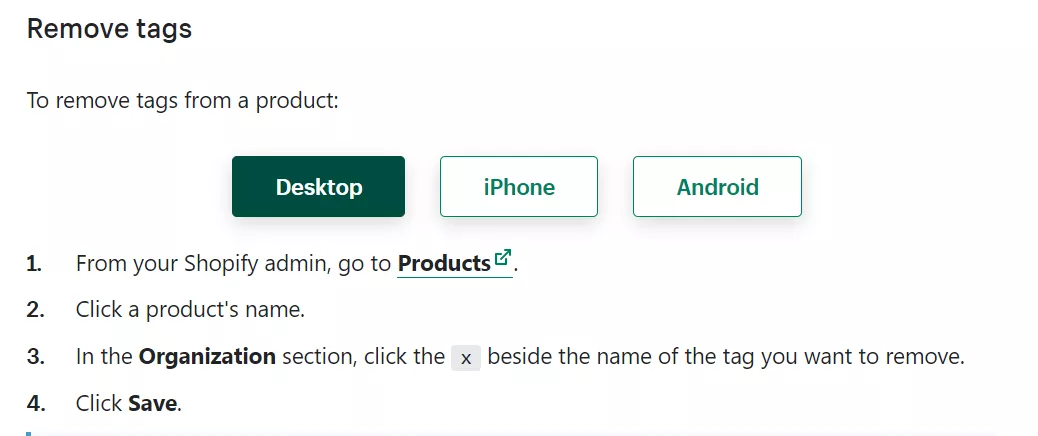
However, it is crucial to exercise caution and implement 301 redirects for the deleted product tags, redirecting them to the main collection. This precaution is necessary to avoid generating numerous 404 error pages, particularly if the tags are indexed or have associated backlinks.
Shopify Product Tags: Frequently Asked Questions
Are Shopify product tags searchable?
Yes, product tags are searchable. Shopify customers use product tags for filtering and sorting items in the collection pages of their stores. Search engine crawlers also use these tags to index the site, helping it to rank higher in SERPs.
Do Shopify product tags improve SEO?
Yes, Shopify product tags can improve SEO when used correctly. Product tags should be optimized with keyword-rich content and unique metadata to ensure they are visible in SERPs. In addition, product tag pages should be canonicalized or noindexed to avoid issues with duplicate content.
What is the difference between tags and collections in Shopify?
Tags are used to group related products on a store’s collection page. They allow customers to filter quickly and sort items according to their preferences, while collections refer to the main product categories in the store. Both tags and collections are important for improving SEO and visibility in SERPs.
How do I automatically add tags in Shopify?
You can automatically add tags to products in Shopify by using the Bulk Actions feature.
This allows you to quickly apply multiple tags to a selection of products with just a few clicks. You can also use automation apps such as Oberlo and Flow to automate the tagging process.
By leveraging Shopify product tags effectively, you will be able to boost visibility in SERPs and provide customers with the convenience of customized product collections. It is essential to conduct regular audits of your shop’s tags, optimize them for SEO, and ensure they block access when required.
With the right strategies, you can ensure that your Shopify store stands out from the competition.